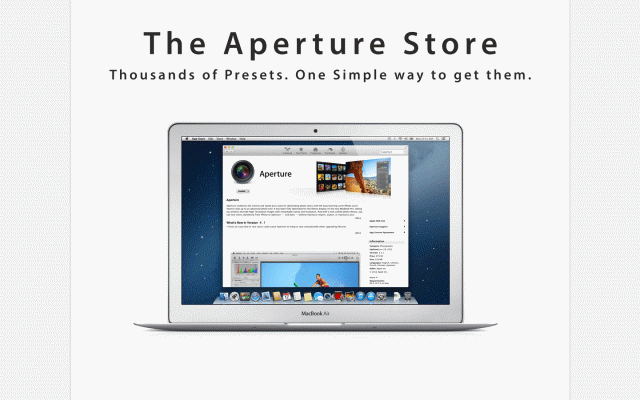Aperture 4 needs to bring it home. Lightroom is winning more and more converts as Aperture loses the community it needs. This is happening for
4 basic reasons:
- Users perceive an advantage for Lightroom for Photoshop centric workflow and/or RAW processing
- Less advanced brush controls and sharing
- Smaller community and third-party development
- Apple’s perceived movement away from professionals
As people become more serious about their photography they expect more than iPhoto can provide. That’s when you find out there is a trend toward Lightroom 4 over Aperture 3. (1) Why is that, and what does Aperture 4 really need to get your attention?
Advanced features I’d like to see:
Keeping the pro’s means Apple’s going to have to turn it up a notch.
Brushes
Add flow for brushes. Flow is being able to control the effect by how many times you pass over same area on the same click. PS and LR call this Flow.
Give the option to make brushes additive. Additive is adding the effect a second time by re-clicking. Being additive in Aperture 3 requires a drop down click.
Add the ability to make custom brushes that consist of any combination of adjustments.
Then add the ability to save and share these custom brushes. Since LR 4 leaves out a couple big ones, Noise Reduction and Sharpening, Aperture 4 having this feature would give it a leg.
Brushes Example
Let’s say you figure out that getting the eye to really pop means brushing the iris with saturation, add a S-curve, increase exposure, and sharpen. Now you want to try those same adjustments on 10 other portraits in different or the same lighting.
Aperture 3: Click and modify 4 standard brush and brush each carefully over the iris.
LR4: Not possible. There’s no curve or sharpening brush.
Aperture 4: Hopefully we’ll be able to click on the “Mark’s Iris Brighten” brush and brush it on once. If it works well you can export it and share.
Fine tuned Sharpening
Sharpening works by seeing adjacent pixels with contrast. Aperture 4 should two sliders, the ability to adjust the pixel separation and contrast inputs.
Video editing basics
You should be able to make any video exposure of color adjustments just like you would to a picture. You can cut, combine, and stabilize. Audio issues are made with one interface, the Parabolic Equalizer, pre-made presets make this daunting task as simple or involved as you want. Drag an audio clip onto a video to sync or replace it’s audio. Picture adjustments can be pasted onto a video.
…make this daunting task as simple or involved as you want.
Lens Corrections
Aperture 4 should see the metadata and adjust for vignetting, chromatic aberrations or distortion. It’s on by default. Clicking the advanced button gives you the ability to it turn off completely or any portion of it.
Photoshop Round Trip Explanation
Aperture has a fine round trip method for Photoshop. I explain it at the bottom of this post. They should show this process in their promotional material. Make a “PS” button to begin the workflow. Buttons make people happy.
A complete list of all the difference between Aperture 3 and Lightroom 4 is available here.
Community
Lightroom has a larger grass root and professional third-party development community. They have paid and free presets for everything but the preset community has no organization. In fact the worst place to find them is from Adobe sponsored site made just for that purpose. The above concept is an answer to what we need to truly benefit Aperture community.
Answer third party development the Apple way. Modifications to brushes, picture wide presets, books, frames, will be offered in the Mac App store, free or paid. This will flood the community with free modifications, good ones sifting quickly to the top. People will turn to the Mac App store to find the newest silly Instagram effect.
Professional community feeling outed
Apple has been moving their business models to mainstream users. It’s part of a move that will benefit the fringe professionals. The FCP 10 update was cause for concern but I believe Apple’s response gave comfort. I went the Adobe way. It’s wasn’t because of FCP’s software, but because of the size of the community.
Community growth is what hardware developers, like BlackMagic, need to start making custom devices to take advantage of thunderbolts capability. This technology is making the current Mac mini more capable than the current Mac Pro.
Capitalize on advantages
Aperture aesthetics is hands down more pleasing to look at than Lightroom.(4) The screen you use are all laid out in a way that appeals to an artist. Not only that but in Aperture it takes one button to go full screen and 5 clicks to go nearly full screen in LR.
LR’s modular interface hinders workflow when editing. Being able to access your entire library during editing is a huge benefit in Aperture’s workflow.
In 2012 Apple made Aperture 3 to work seamless with iPhoto. They can open and edit each others libraries.
Using media from Aperture for any Apple application showcases Apple integration.
If video workflow is your thing, Aperture structure is accessible in FCP. This is not true even between LR and Premiere Pro for Adobe. I suppose Creative Suite folks at Adobe think we are going to organize our photos and video using Bridge.
Book printing Apple is more open to publishers and has a better interface.
Aperture can play sideshows with movies. It recognizes faces and does intelligent Ken Burns and will Properly crop portrait pictures. Highlight this seemingly obvious trait to bring attention to LR deficiency.
Follow and share
Use the follow button above if you want an email when the next article is posted. If you know of someone trying to improve their post processing send them this link. Please add your thoughts below to share with the community.
Filed under: Technology Tagged: Adobe Photoshop, Aperture 3, Aperture 3 vs. Lightroom 4, aperture 3 workflow, Aperture 3.3, Aperture 4, Aperture vs Lightroom, Final Cut Pro, iPhoto, Lightroom, Lightroom 4, Lightroom 4 vs. Aperture 3, Lightroom Presets, Lightroom vs aperture, Lightroom workflow